Traveling is so much easier with the help of a few good apps. Sometimes I dream of what it must have been like to travel before we could hold the internet in our hands. Wouldn’t it be so much more intrepid? While it might take away a bit of the explorer magic, it’s also hard to argue that it doesn’t make life easier. Of all the travel apps I use, TravelSpend is my fave and has made budgeting kinda… fun?
This post contains affiliate links, which means I receive a commission or another benefit when you buy or book something I’ve shared — at no extra cost to you. Thanks for supporting my writing!
TravelSpend features overview
I elaborate on these TravelSpend features throughout the article:
- Quick & easy expense tracking
- Visually pleasing pie charts
- Multi currency
- Share expenses
- Quick averages and total
- Spread expenses across days
- Budgeting
- Map of where you entered expenses
- TravelSpend works offline
- Save photos
- Connects to ApplePay
- Access most features on the free plan
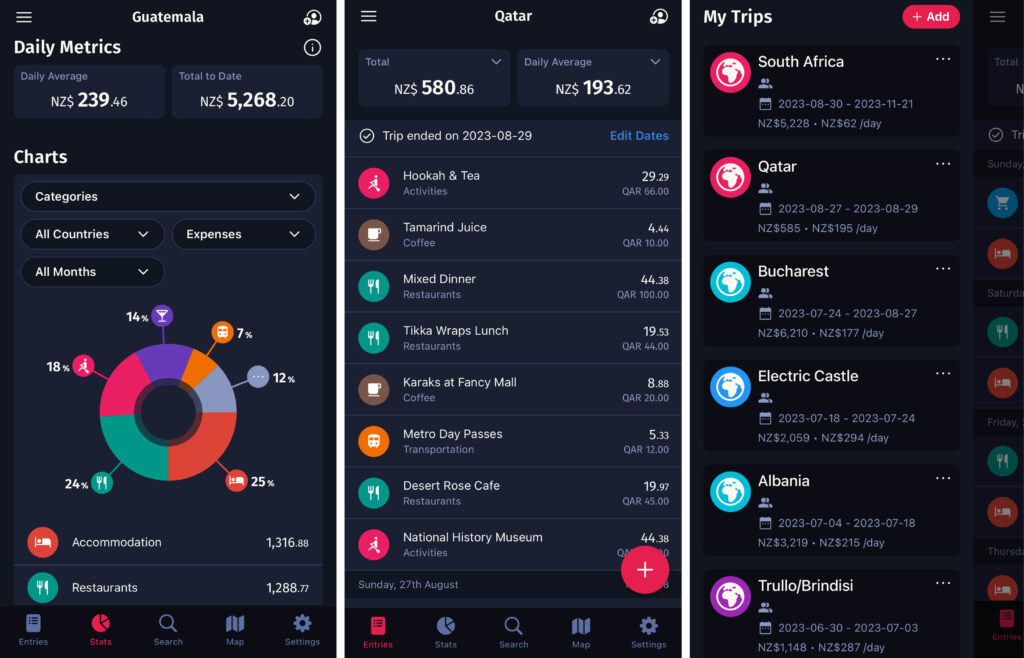
What is TravelSpend?
TravelSpend is my favourite app. I like to travel on a budget in nearly every situation so my money can take me as far as possible. I LOVE being able to see exactly where my money goes, but I’m also ADHD AF and not organized enough to keep a spreadsheet or journal or anything. But an app? Couldn’t be more convenient.
It’s visually appealing, works offline, and automatically converts local currency to my home currency, and lots more! I used it literally every day for a full year of travel, and now even use it to track my expenses when I’m home.
Try TravelSpend for free and get 50% for the first year if you use my code to upgrade: RUNAWAYWITHME
Key TravelSpend features
The list of features and benefits is long, but here are the ones that make TravelSpend invaluable.
Quick & easy expense tracking
It takes about 20 seconds to log a new entry, select a category, input the amount, and add a little description. I’m in the habit of doing it every time I buy something, but it would be just as easy to tally everything up at the end of the day if that’s more your jam.
The app has a bunch of pre-set, colour-coded categories to choose from or you can create your own. I added one called “Little Treats” because sometimes you just need a little treat. Those purchases don’t count as groceries, meals, or shopping, but they add up. I said I log everything, and I meant it!
Visually pleasing pie charts
The app automatically creates a colourful pie chart for each trip with percentages so you can easily see where you’re allocating your money. It looks sexy tbh. You can even adjust a few settings to determine what the chart demonstrates.
Multi currency
One of my favourite features has to be the automatic currency conversion! Using the local currency, your home currency, and sometimes buying things online in euros or US dollars can be confusing. Manual math is hard.
But TravelSpend lets you add an entry in any currency and it’ll automatically convert it to whatever home currency you set. (And you can always change it.) It even does the conversion if you’re offline. It uses the exchange rate pulled from the last time it was connected to the internet.
AND what’s super cool is that it’ll show you the total in both the currency you entered and the home currency you set.
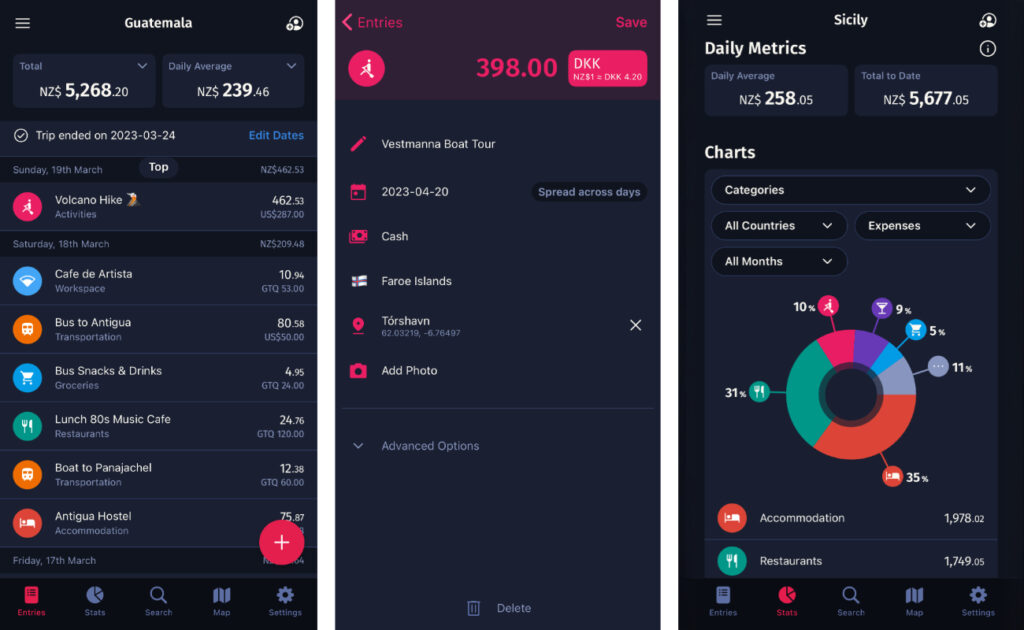
Share expenses
Kinda like Splitwise (if you’ve used that app), you can invite your friends and share expenses as a group. Whether you’re all sharing the cost of the Airbnb or just want to split the cost of lunch with one travel buddy, the app can do that.
It’ll keep track of who owes who and you can settle up whenever it’s convenient. No need to pester your pal or argue about how much still needs to be paid.
Read more: What Coliving in Bucharest, Romania Is Like
Quick averages and totals
You can choose from a drop-down of options to display specific information on the main dashboard. For example, I have mine set so I can see the trip total and daily average as soon as I open the app. I think the daily average is the best measure of how we’re doing budget-wise.
Spread expenses across days
I love this for booking accom. If you stay somewhere for a week you can spread the cost across those dates. It just keeps things a little neater. Also helps you compare the average cost of each place you stay more easily. I can’t tell you how nice it was to see were were only spending $26.81 USD per night to stay in Bucharest for a month!
Budgeting
Ok, obviously this is a budgeting app so kinda everything is budgeting. But you can set an actual official budget (or target) for each trip. TravelSpend will keep you updated on whether you’re on track or trending towards going over budget.
Map of where you entered expenses
Useful? I dunno. But who doesn’t love a good map!? If you kept one big record for a multi-destination trip, it would look super cool.

TravelSpend works offline
You don’t need the internet to access any app feature. This is obviously great if you’re travelling in more remote areas or don’t like to use data. The only wifi-ish thing is the currency exchange rate, but it’ll still convert the money for you even if you’re not online when you enter an expense. However, I always get a SIM card or an eSIM so I can always stay connected!
Save photos
I don’t use this feature, but it could be nice if you want a little reminder of what the expense was! Like a great hotel, memorable meal, or maybe you want to keep a picture of the receipt. There’s not much else to say about this one, but it’s easy to add a photo to any entry.
Connects to ApplePay
Another feature I don’t use — but should — the app actually syncs with ApplePay so your purchases show up automatically! That would streamline things for sure. I’m sure I’ll do it one day and be like jfc why didn’t I do this in the first place? But not today.
Access most features on the free plan
You don’t actually need a paid plan to use this app. The most notable difference for me is that you can only track one trip at a time on the free plan. I like tracking my spending for each place and keeping it in its own neat little tab. I can still look back and how much we spent in Malaysia in 2022 and how much I spent in Rotorua last weekend.
But if you’re on a hardcore budget or just want to give it a spin, you can download it without spending a dime.

Improve your trips with TravelSpend
If it’s not already clear from all the features, here’s a quicker TL;DR version of how TravelSpend can improve your experience.
- Travel longer: The better you are with budgeting, the farther/longer you can go. Simple as that!
- Make better spending decisions: Even if you don’t do an official hardcore budget limit (me neither), it’s so helpful to see where your money is going so you can adjust your spending as and when it’s necessary.
- Get a realistic overview of your spending: I’m pretty bad at “rounding” and like to (unintentionally) round down when it’s in my favour. But then I look at TravelSpend and I’m like yikes right that cost more than I thought. And that’s very helpful to know!
- Share what you learn with others: I obviously love using this app to write detailed budget breakdown guides. But it’s even helpful if you just want to advise your friend who’s going to the same place as you next year or whatever.
So what are you waiting for?! Give it a go! Download the free version of TravelSpend to check it out, and if you decide to upgrade, make sure you use my code so you get 50% off.

