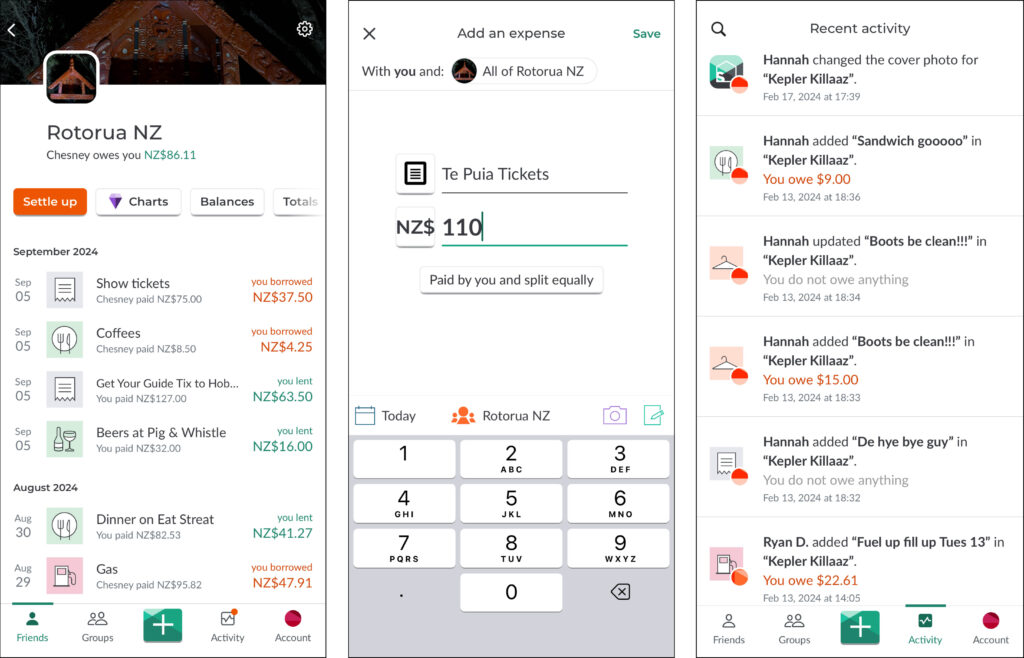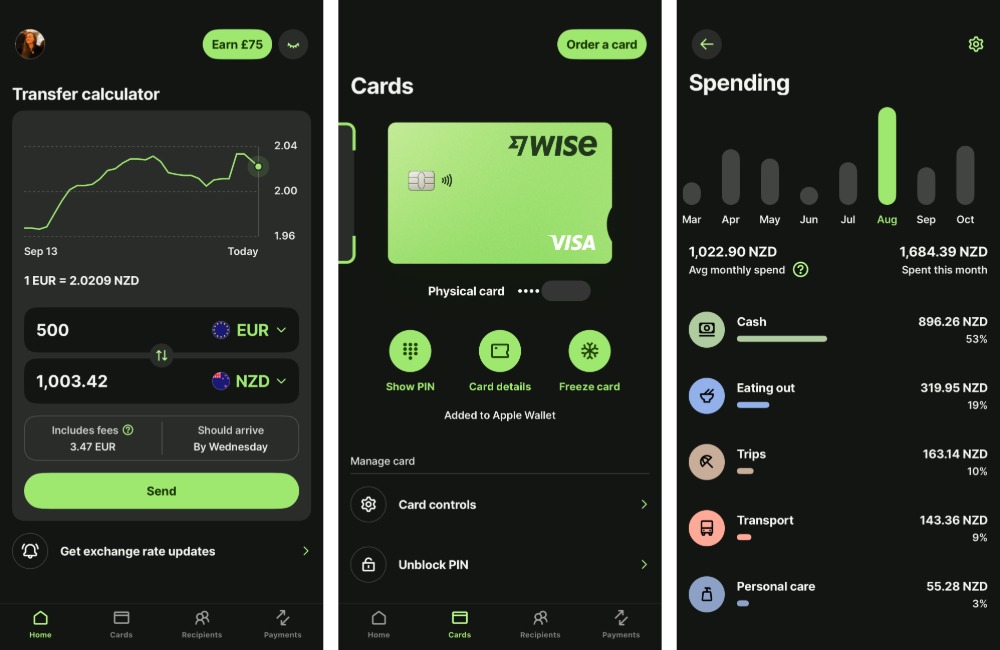There’s an endless abyss of travel apps out there, some more useful than others. I’ve found a few game changers that I swear by — so here are my top 9. Aaaand I tacked on a couple of bad ones at the end of this post for a healthy balance.
This post may contain affiliate links. This means I get a commission if you buy/book something I’ve linked to, at no extra cost to you. Thanks for your support!
An overview of my favourite travel apps
Here are my favourite travel apps in a neat little list if you just want a quick answer. For more details, read on below!
- Travel Spend: Easy budgeting, visually pleasing, works offline.
- Get Your Guide: Helps you find awesome local activities.
- XE Currency Converter: See live currency exchange rates instantly.
- Wise: Make international transfers with multiple currencies.
- DiscoverCars: Compare rental companies to find the best deal.
- Holafly: International eSIM to give you unlimited data without a physical chip.
- Priority Pass/Dragon Pass: Get airport lounge access.
- ClassPass: Drop in to fitness classes in cities all over the world.
- Splitwise: Share the cost of a trip easily with friends.

Details about my favourite travel apps
Here are some travel apps to download before your next trip! I’m not going to bother with things like Skyscanner, Airbnb, Google Translate, All Trails, and other stuff you definitely already use. These are the lesser-known apps I love and feel like I need to tell you about.
TravelSpend
TravelSpend is right up here at the top because it’s my favourite of all the favourites. There are so many fun features I’ll lay them out neatly in a bulleted list:
- It has fun colour-coding and icons to help you keep categories straight.
- The app works offline so you can keep up with your entries whenever and wherever.
- It automatically converts any currency you enter into your chosen home currency, so it’s easier to see what you’re spending.
- It has pie charts and percentages.
- You can create separate entries for each destination you go to.
- If your friends have the app too, you can manage your expenses in a shared trip.
- You can connect it to Apple Pay (TBH I didn’t do this because by the time they implemented it, I’d already gotten used to inputting everything manually and I like it that way.)
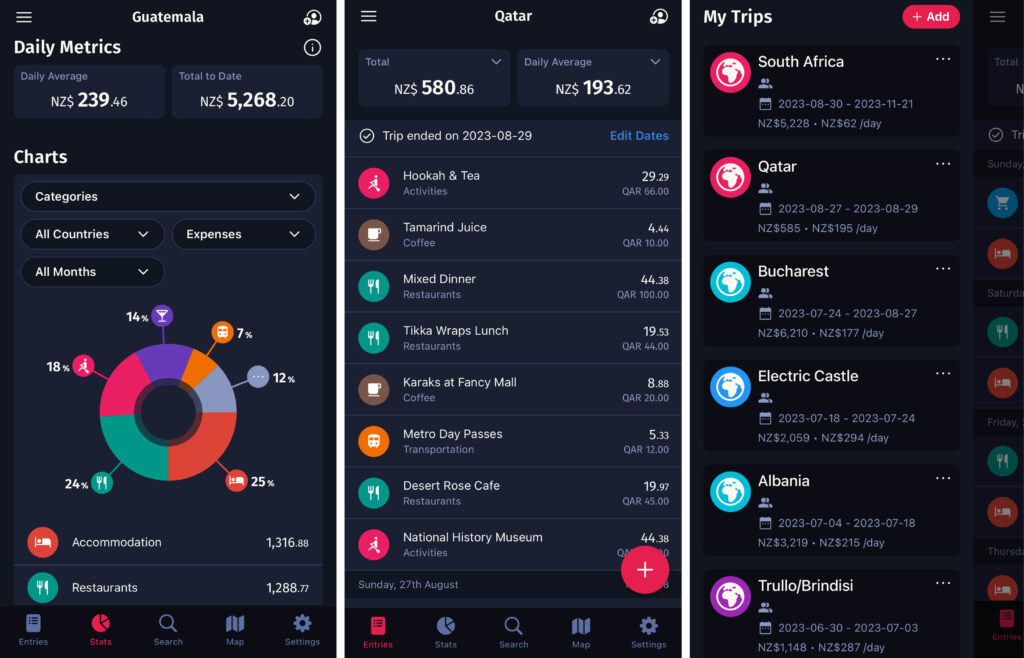
Don’t judge my spending too quickly! This is for 2 of us.
It was honestly such a dream and I used it every day in 2023. I reached out to tell them how much I love it, and they set me up so I can offer my readers (that’s you!) 50% off a yearly membership.
So use the code RUNAWAYWITHME when upgrading through the app.
I know it’s a bit counterintuitive to spend money on a money-saving app. So fortunately, the free version is pretty great if you’re strapped for cash or just want to test it out. But I really really like having the paid features, like being able to record more than one trip at a time. And it’s only like $25 bucks for an annual membership, or $60 for lifetime access. (Half if you use the discount!)
K phew, this one was long. The others will be shorter, I promise.
Get Your Guide
Browsing through the Get Your Guide App helps you find activities you may never have known about otherwise! It has come in handy several times and they often have deals on activities. Whether you’re just looking for something to do for a few hours, entrance to a local attraction, or a multi-day tour, it’s all on Get Your Guide. I’m sure you see the ads a lot because they’re doing a hefty marketing push — but it’s genuinely useful!
I’ve used it a bunch in Romania, Indonesia, and New Zealand. It was actually the only way we could get to Lake Bovilla in Albania. So it’s definitely worth having on your phone no matter where you are in the world.
Right now you can get an extra 5% off any activity with my code: RUNAWAYWITHME5
XE currency converter
XE is one of the best travel apps because you can use it for a very quick live exchange rate. (You can also use it to transfer money overseas, but I use Wise for that. More on this below.) I’m Canadian, live in New Zealand, and get paid in US dollars and euros. So I literally use this app even when I’m not traveling to figure out how tf much money I’m making lol.
It’s essential in a place like Argentina, where the currency isn’t very stable and the exchange rate changes drastically from one day to the next. And it’s helpful to all my non-mathy people traveling in countries like Indonesia where the lowest currency notes are in the thousands.
You can have a bunch of currencies on the screen at once and don’t need an account to login. In fact, you don’t even need to sign in to see the exchange rates they just pop up when you open the app. Soooo helpful.
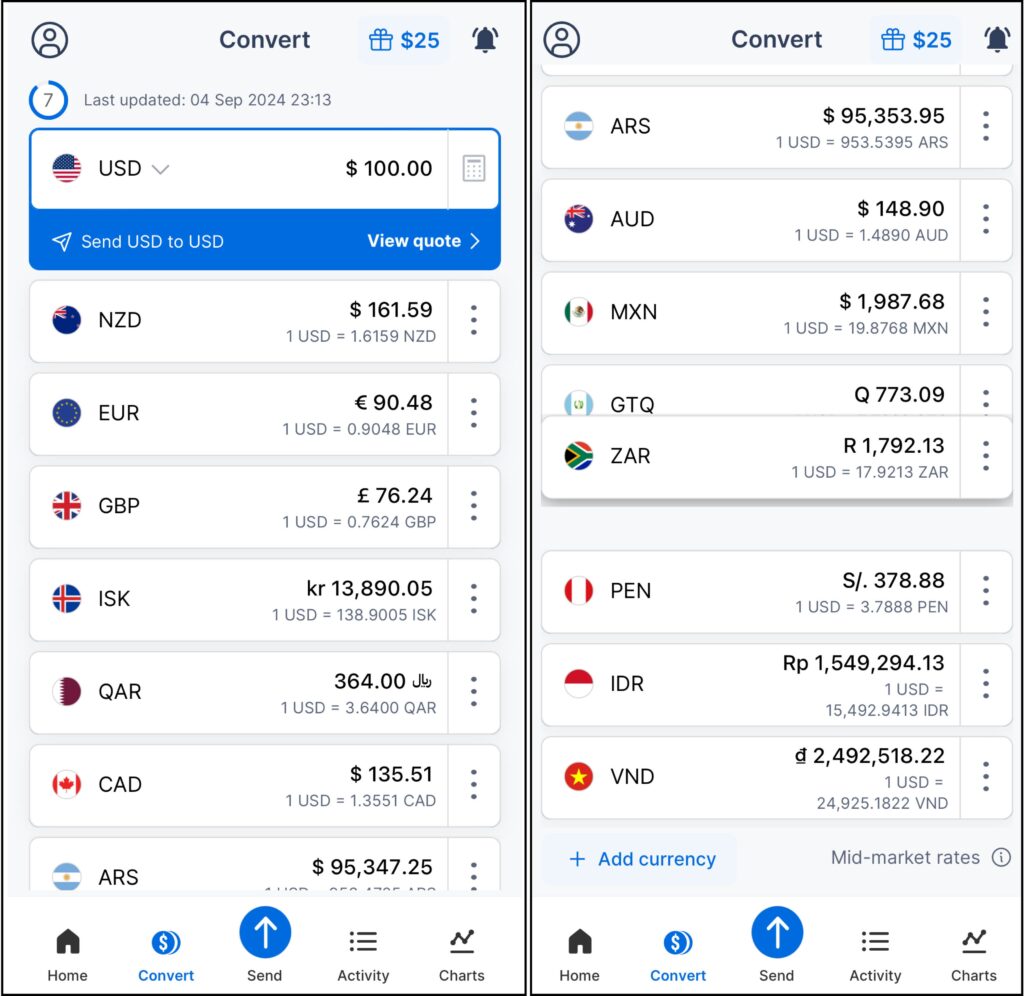
Wise is literally made for travellers. I love that I can open a “local” account in euros, get paid by clients in Europe as if I lived there, and then wait for a good exchange rate before transferring it to my New Zealand account.
It gives you both a physical and digital card, so you can use ATMs or tap to pay. And if you lose it (we’ve all been there), you can freeze and unfreeze it easily in the app.
Revolut is another solid option and works similarly, but I’ve always stuck with Wise — you really don’t need both. The only real downside IMO is that you don’t earn loyalty points like you would with a credit card. So using a combination of the two is key.
This also has a currency conversion feature like the XE app above. But you can only see one conversion at a time, so I still use XE when I want to compare multiple currencies.
DiscoverCars
DiscoverCars is kind of like the Skyscanner of car rentals. It compares all the local providers and lists your options so you can choose the best ride for your needs, whether that be a bougie BMW convertible or the cheapest little Toyota Yaris you can find. They do free cancellation and I’ve found some wildly cheap last-minute rental prices.
Holafly
Holafly does unlimited data eSIMs, which is invaluable if you use your phone a lot (like me). You get an instant connection as soon as you arrive in a new country, and can also go for a regional or global eSIM option.
It’ll make it easier to navigate to your accommodation with live Google Maps or message your mom to tell her you landed. And it’s just generally safer to have an Internet connection wherever you go. There are tons of eSIM providers out there that suit different travel styles, but this is the one I’m currently using and I love it.
If you give Holafly a shot on your next trip, you MUST do these two things:
- Download the app and pay for your eSIM in advance. This is essential because it’ll allow you to connect as soon as you land.
- Use my referral link when signing up so you get 5% off!
- Check out their monthly subscription options for global unlimited data on extended trips no matter where you go. It’s what I use, and I love it. I can get you an exclusive 10% off a subscription with code RUNAWAYTRAVELLER.
Priority Pass or Dragon Pass Travel Apps
These travel apps give you that sweet, sweet lounge access. A lifesaver when you’re spending hours at the airport. They also have some other small perks like discounts at some restaurants or stores in the airport.
You can get a membership for free through your credit card. For example, my Canadian Scotiabank Passport Visa came with a Priority Pass membership and 6 lounge visits per year. My New Zealand Amex came with 2 through Dragon Pass.
Otherwise you can pay for membership, but it’s not exactly cheap! 329 USD for 10 annual visits with Priority Pass, and 259 USD for 8 visits with Dragon Pass. But hey, it’s cheaper than paying for a business class ticket.
One small downside is that since these have become so accessible, lounges are way busier than they used to be.
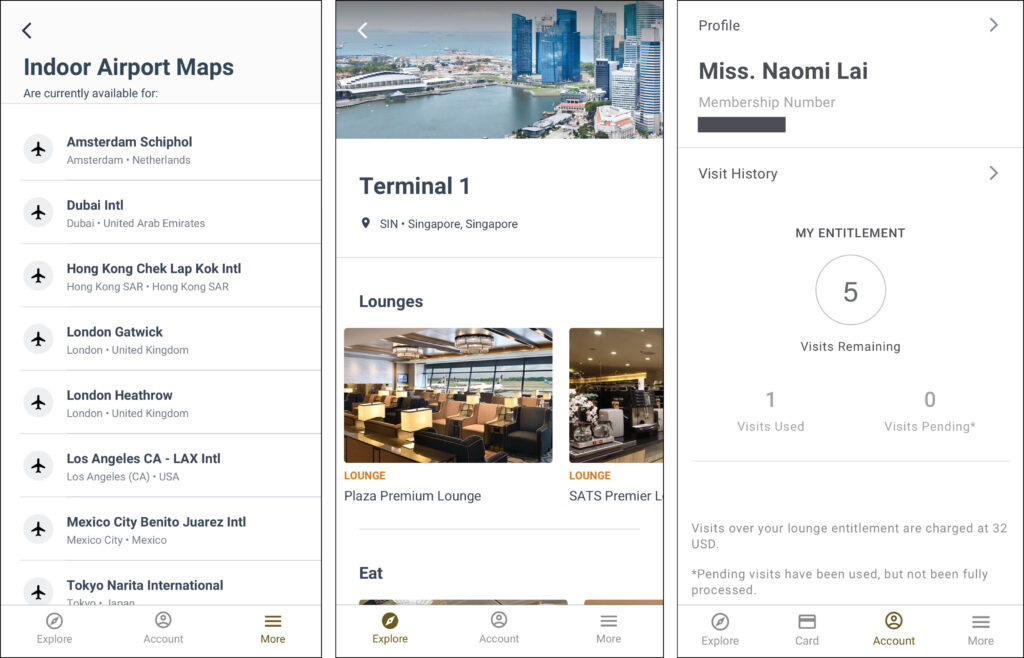
ClassPass
If you travel frequently, it’s impossible to commit to a year-long gym membership. Hell, I can’t even commit to a gym membership when I’m in once place for a year. ClassPass is a monthly membership that gives you access to all the gyms. And it works internationally.
You pay month-to-month and get “credits” to pay for different fitness classes or spa treatments.
So, for example: I pay 75 NZD (45 USD) for a monthly membership in Auckland. If I go home to Toronto, or on a trip to Stockholme, Santiago, Sydney, or Singapore, I’ll be able to join a yoga class in those cities. Here’s a list of all their locations.
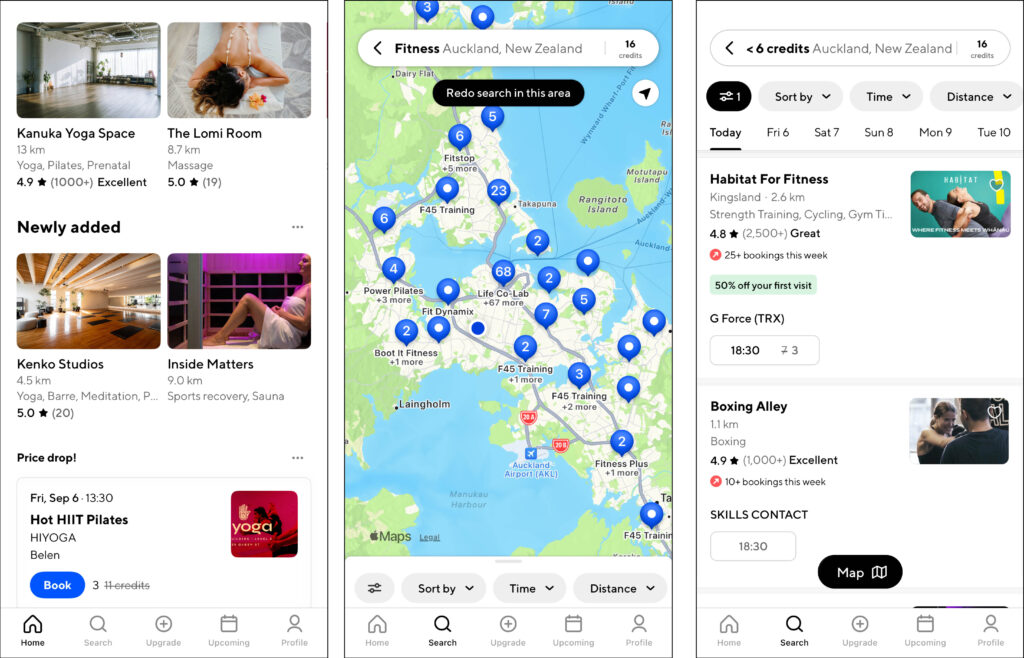
Splitwise
If you’re on a trip with a group, this is the best! No more paying for gas and your friend saying they’ll get coffees to balance it out. You’ll never have to keep receipts and manually count up what you owe each other ever again.
You just pay for what you pay for, put it in the app, and it does all the math for you at the end of the trip. It also simplifies things so even if there’s 8 of you, it’ll combine payments so you only pay one or two people to settle up.
You split things between everyone or select specific people, use different currencies, add photos, and lots more. You can also have multiple groups on the go. The app is completely free except for a few little features you can get with an upgrade (but totally not necessary in my opinion).