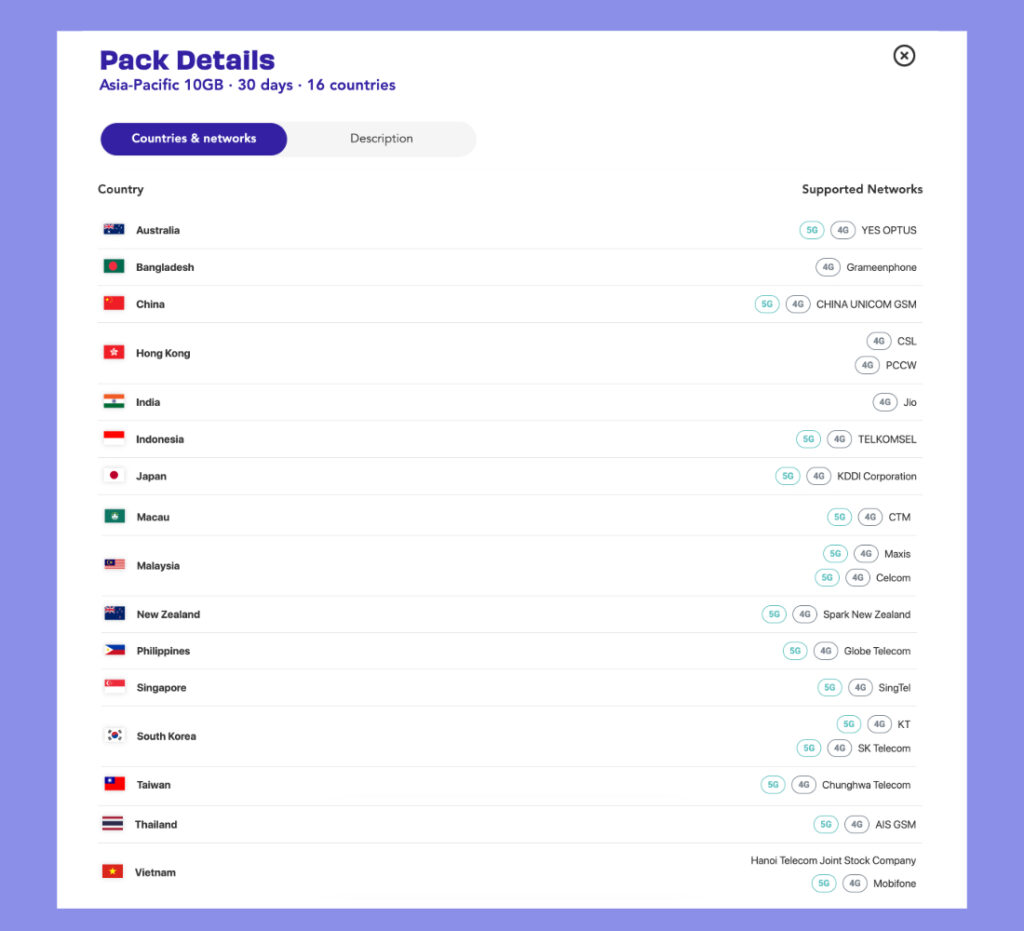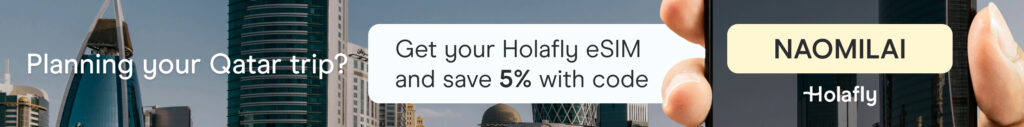I’ve tried a few different eSIM options for 3-day stopovers and 3-month stays. If you need a quick and easy internet solution for a few days or weeks, an eSIM can be an affordable and more convenient way to access the internet when you’re on the move. Here’s everything you need to consider before trying an eSIM and some discount codes you can use to get started.
This post contains affiliate links. Booking or downloading an eSIM through these links generates a small commission for me at no extra cost to you — in some cases it actually gives you a discount! Thanks for your support.
What is an eSIM?
An eSIM works almost just like a regular SIM card — the little chip you stick in the side of your phone. And it connects you to the local data network when you’re travelling. You can download the solution rather than needing to get one of those pokey things to pop out the tray and exchange the physical chip.
There are several eSIM providers on the market including Holafly, Saily, Jetpac, and Roamless. In this article, I’ll just be focusing on what you need to know about eSIMs for short term trips based on my personal experience.
For a more in-depth look at the top providers, see my eSIM comparison guide. It has Trustpilot reviews, a more detailed list of features and benefits, and a downloadable PDF with current discount codes.
Is an eSIM budget-friendly?
An eSIM is always going to be cheaper than the roaming fees your home provider will charge you. But it’s still often more expensive than local SIM cards — depending on where you’re traveling.
According to Statista, the global average spend per gigabyte when you use roaming is $8.57, while it’s just $5.50 per gigabyte with an eSIM.
That 3 bucks doesn’t seem like a big difference, but if you use 10 gigabytes on your trip, that’s $30! USD!! That’s half a million Indonesian rupiah. Heres’s an example of eSIM pricing in Qatar (accurate as of February 2026).
For a 7-day trip:
- Saily: $4.99 for 1 GB
- Jetpac: $4 for 1 GB
- Holafly: $36.90 for unlimited GB
For a 30-day trip:
- Saily: $16.99 for 5 GB
- Jetpac: $19 for 5 GB
- Holafly: $112.90 for unlimited GB
There are pros and cons to them all. Like, Saily has all the added privacy and security features and tends to be affordable but Holafly eSIMs all have unlimited data, which might be of huge value to you if you chew through data and don’t want to keep topping up.
Jetpac offers a bunch of random perks like airport lounge access if your flight is delayed and often has sales on. Roamless uses a pay-as-you-go model. They’re all special in their own little ways.
Get a discount on your first eSIM
We all love a good deal! These eSIM providers have given me some promo codes to share so you can get the best price.
Jetpac: Use code RUNAWAY10 for 10% off any Jetpac eSIM over 10 USD.
Holafly: Get an unlimited data Holafly eSIM for 5% off via this link or NAOMILAI in the promo code box.
Saily: Take an extra 10% off any eSIM price with the promo code NAOMI10.
ETravelSim: Use NAOMI15 in the promo code box for 15% off your first ETravelSim. Or 10% off with NAOMI10 if you’ve used it before.
Roamless: Get 20% off with RUNAWAY20 in the promo code box.
Benefits of using an eSIM on a short trip
An eSIM is perfect for a short trip. No need to spend a fortune on roaming charges, waste time at an airport phone kiosk, or go without data entirely.
Saves time when you arrive
I think my favourite feature of any eSIM is how much easier it makes your life when you first arrive in a new country. If you download it beforehand, you can be connected to the local data network before you’ve ever pulled your luggage off the carousel.
Not only that, but you won’t need to waste any of your precious time tracking down a phone store. You can just focus on enjoying your trip.
I do recommend activating it as soon as you land, because — especially if it’s your first time using an eSIM — you may have to do a bit of troubleshooting. More on this at the end of the article.
Improves your safety
It’s never nice to feel slightly on edge in the back of a taxi, knowing you have no way to contact anyone if something goes wrong. Or getting lost in a new city with no access to online maps. But an eSIM solves these problems! It doesn’t matter where you are in the world, having access to the internet is simply safer.
Perfect for country-hoppers
Let’s say you’re doing a month in South East Asia and want to visit several countries. Maybe you’re going from Thailand to Laos and then back into Thailand before seeing Cambodia. Or if you have 10 days in Europe and plan to take the train from Portugal to Switzerland. It would be annoying to have to switch your eSIM every time you cross a border.
Some eSIMs cover more than just one country, with either regional or global eSIM plans. For example, Jetpac has a package for Asia-Pacific that covers 16 countries from Australia to Vietnam. And the one for Europe encompasses 30 countries from Austria to the UK.
All the various eSIM apps show a comprehensive list of every country included in each regional package. So make sure you check before you lock it in!
Jetpac eSIM regional package
I’m currently using Holafly’s global eSIM option with a monthly subscription, so it worked flawlessly when I went to New Zealand, South Africa, Singapore, and Indonesia. So no SIM-swapping or settings-adjusting. It’s so great.
Helps you avoid scams
When I got off the overnight ferry from Italy to Albania, it was like 6 AM. I was tired, hadn’t handled lek — the local currency — and there were several people in the ferry terminal waving SIM cards in my face. They were holding Vodafone signs and wearing Vodafone t-shirts… it seemed legit (if not a bit annoying).
When I asked how much they were selling for, they quoted me 5,000 lek. Fortunately, I pulled out my handy currency exchange app and quickly realized that’s $60 USD!
I obviously skipped that, and later went into an actual Vodafone store. Guess what? I got the same SIM for $20. This was about a month before I discovered the magical world of eSIMs, but if I’d tee’d one up before I left Italy, I could have had a connection as soon as we docked in Albania. I’m sure some unlucky tourists way over pay for scam SIM cards when they first arrive.
Read more: The Best Travel Apps for Your Next Trip
Cons of using an eSIM on a short trip
Here are a few challenges you might encounter when trying an eSIM on a quick trip (or any trip, for that matter).
Can be hard to navigate customer support
If there are any issues with your connectivity (which seems to be relatively common), you might have to spend time working with customer support to find a solution. In my experience, there’s no guarantee you’ll get a refund if it stops/never starts working. But you can always refer to the company’s terms and conditions and look for a good angle to plead your case. Always stay polite and friendly in your communications, take lots of screenshots, and hopefully they’ll be reasonable.
Airalo was not particularly helpful when I had connection issues in South Africa, and there was a lot of back and forth before they finally agreed to give me credit. There was no chance of a refund even though they agreed the issue was not on my end. My experiences with customer support for Saily and Holafly have been much more positive.
No texting/calling minutes
With most eSIM options out there right now, you won’t get any texting/calling minutes — just data. However, that seems to be changing slowly but surely. ETravelSim is one of the only providers out there with texts & calls available on most plans. And Jetpac now has an outgoing voice calling feature in 50 destinations. I will check back to update this when it’s a more permanent fixture!
And to circle back to what I said about safety, you can still make emergency calls with an eSIM, even if it doesn’t actually have a calling function. But being able to make local calls increases your overall connectivity and security.
Compatibility
Your eSIM may not be compatible with your phone model. Make sure you check in advance! This is likely not a problem if you keep up with your tech gadgets. But if you’re still holding on to your iPhone X, you might struggle. Each eSIM provider will detail which phones are compatible before you make your purchase. For example, it’s laid out clearly on this page of Holafly’s website. In general I find Holafly’s stuff the easiest and most straightforward of all the eSIMs I’ve tried!
Read more: Holafly eSIM Honest Review
My experience using an eSIM for a short trip to Qatar
I used an Airalo eSIM for a 3-day layover in Doha via the Qatar Airways Stopover Program. (An experience I highly recommend!)
I can’t express how nice it was to arrive at the airport, connect to the wifi, switch on my eSIM, and then have unbridled access to the internet. As it was such a short stay, my partner didn’t even bother getting a SIM at all. Instead, we both used my phone for navigation and anything else we needed, then used wifi at the hotel. For a brief trip? Perfect. I never had any connectivity issues and it all worked a treat.
I didn’t have so much luck with Airalo in South Africa, and my SIM stopped working after a month. They couldn’t fix it, refused to refund me, and I ended up going to get a physical SIM card instead. The reason it stopped working is still a mystery to me, but when it worked, it worked well.
I strongly believe eSIM tech will get better with time. It’s still relatively new! And it’s not perfect. But when it all goes smoothly, the convenience outweighs pretty much everything else. It’s well-worth a test for a short trip.
Read more: The Best eSIM for the USA
How does an eSIM work?
An eSIM lets you activate a mobile plan without a physical card. Instead of swapping SIMs, you can switch carriers or add a new plan in your app.
It lets you access a local data plan when you’re travelling without visiting a store. And you can have multiple plans on one device or choose a plan that will keep you connected throughout an entire region if you’re on an extended, multi-country trip.
One important thing to know before downloading any eSIM, is that you need to have an “unlocked” phone. It can’t be locked to any phone plan, which usually means you need to have bought it outright. This is essential because if it’s locked, you won’t be able to use an eSIM or even a physical SIM from another provider — you will have to pay for expensive roaming charges when you’re travelling.
How to activate an eSIM
All providers include a list of comprehensive step-by-step instructions you can follow to activate your eSIM — usually with pictures! But note you need a wifi connection to start the process and to access the guide. It should only take a couple of minutes once you get to your destination. Just follow the photos/videos in the guide and tap all the same buttons in your settings app.
You can buy the data package before you arrive at your destination, which makes it pretty convenient to just hit the ground running.
If you feel like you’ve followed every step and have tried rebooting your phone but still aren’t connected to the local data network, try some troubleshooting and/or contact customer service.
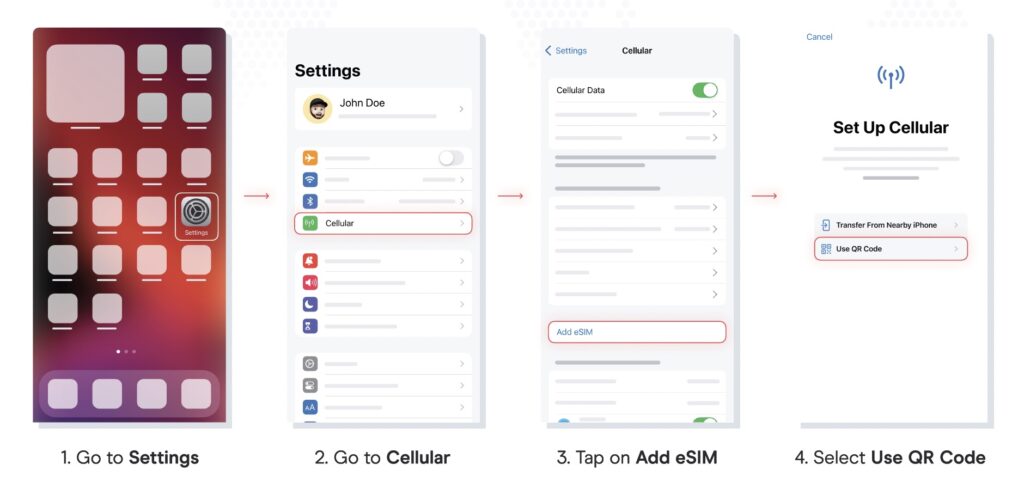
Holafly eSIM set up instructions
Common eSIM troubleshooting tips
The settings you’ll have to play with are pretty much the same no matter which provider you choose. And the more you use an eSIM, the easier it becomes to find solutions on your own. However, tech is tech, so sometimes it’s still glitchy or finnicky and requires some tinkering.
- Turn your phone on and off again. Hilarious, I know, but literally works most of the time.
- Turn Airplane Mode on. Wait at least a minute before turning it off again.
- Wait. I know this one sucks, but once I was only getting LTE and couldn’t find a solution with customer service. I just left it for a couple hours and it magically had 4G when I went back to check on it.
- Make sure your software is up to date. Check for software update notifications in your settings app.
- Check out the installation guide again. Your eSIM provider will have step-by-step instructions for different devices, complete with screenshots to demonstrate the steps.
- Contact customer service. When all else fails, call in the nerds. They should be able to suggest more advanced troubleshooting methods.