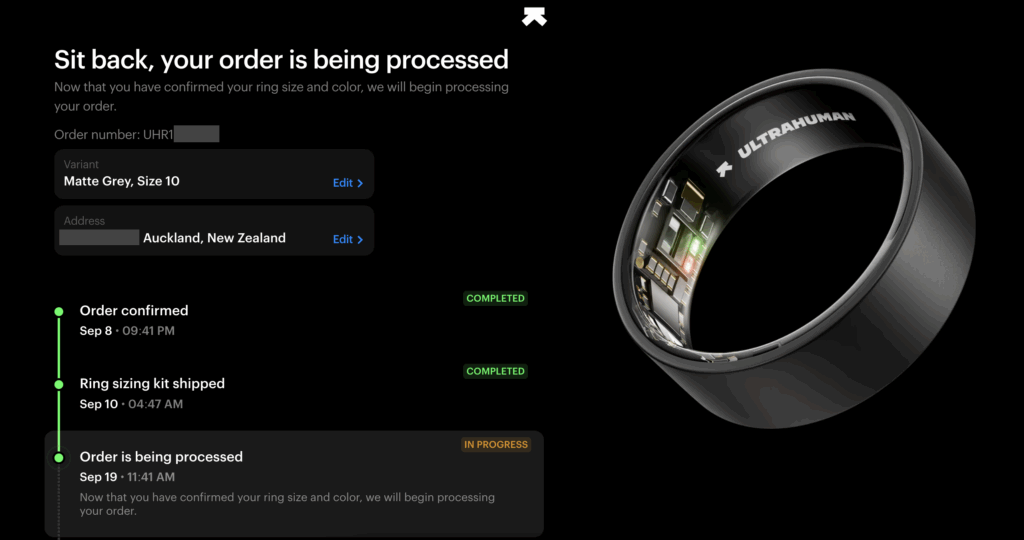I’m usually the main character of my blog and my partner Chesney is a quirky, handsome side character. But when Ultrahuman reached out to see if we wanted to test out their new fitness ring, I knew he was the man for the job. Chesney rock climbs several times per week, enjoys running, and swims like a fish. He also struggles to sleep, which is one of the ring’s best tracking features. So I leave you in his very capable hands for the following Ultrahuman Ring AIR review.
This post may contain affiliate links. Bookings or purchases through these links generate a small commission for me at no extra cost to you. Thanks for your support!
Chesney's Ultrahuman Ring AIR experience
Ok, full disclosure, I’m a relative newcomer to fitness tech. But as someone who’s begun to take more of an interest in my own health and wellness I’ve been looking for ways to track my progress.
My old Apple Watch SE was a great starting point. But, I wanted to gain more clarity, access deeper insights, and fill in the gaps of my current health map. Enter the Ultrahuman Ring AIR.
I was stoked to try the ring out, but I had my reservations. I don’t particularly love wearing jewelry. I also don’t love technology for that matter. The Ultrahuman Ring is both jewelry and technology at the same time, so I had no clue if I would actually enjoy having it on me basically 24/7 for who knows how long.
After wearing the ring for two months, I have my opinions; as thoughtful, curated, and earnest as a layman’s can be.
Ultrahuman Ring review: key takeaways
- The sleep tracking is one of the best features. It doesn’t just tell you how long but how well you slept — and even picked up that I was getting sick before I realized it myself.
- There’s a lot to the app. Once you get used to it, the amount of info it gives you about your health and wellness is invaluable.
- It’s incredibly durable but feels light. The ring itself feels surprisingly normal to wear. It’s lightweight, durable, and can handle showers, hikes, and everyday knocks without any damage.
- There are some limitations. It’s not suitable for rock climbing or weight lifting. But it worked well with hiking poles and is comfortable on the day-to-day.
- The Ultrahuman ring battery life is amazing. It can last up to six days, perfect for travelers and people who like going off-grid sometimes.
- Get 10% off your Ultrahuman ring purchase with my code: NAOMILAI10
Ultrahuman first impressions
Here are my first impressions of the Ultrahuman Ring AIR, from the sizing and ordering process to what the app looks like.
The ring-sizing kit
The Ultrahuman experience starts off making a great impression by giving you a box full of 12 black plastic sizing rings and a helpful video walkthrough to ensure you pick the right fit. It also comes with a little material swatch so you can see what different colours will look like IRL.
For somebody as shy of online purchases as I am, and for a big-ticket item like this, it was a relief to know that it would be a comfortable fit. You also get to keep all the sizing rings, so I’m now halfway to a passable David Rose costume.
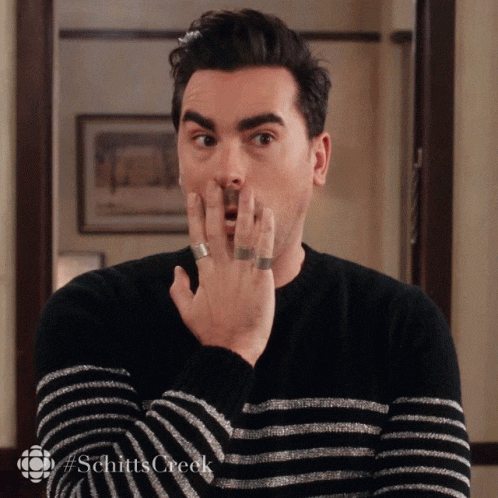
They advise that you wear the plastic ring for at least two nights. This was actually incredibly useful, as it helped me try a few different fingers to find which would be the most practical to wear it on.
For example, I was initially keen to wear it on my dominant hand index finger. But I quickly found that having a ring on that finger was awkward when holding my phone or using a kitchen knife.
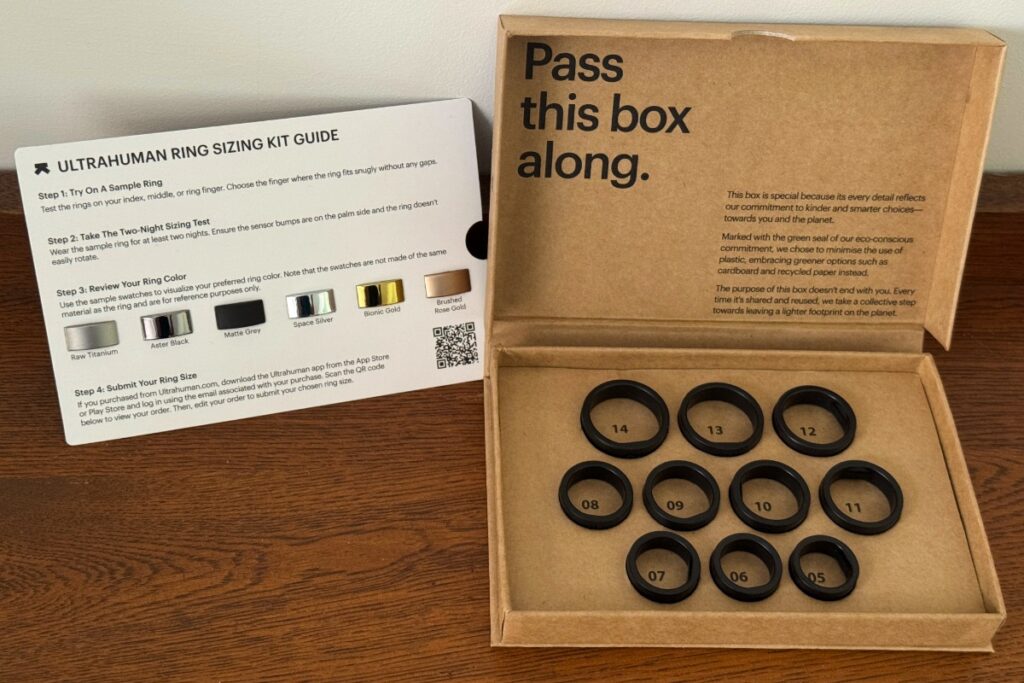
Untrahuman ring sizing kit
Shipping & packaging
After choosing your ring size, you pick a colour, place your order, and wait. I chose the matte grey and absolutely love it. I was prepared to wait a couple of weeks for it to get here (the standard for anything coming to New Zealand) but it got here in just a few days!
I’ve got to say, the packaging also makes a strong first impression with a sleek white box. (Frankly oversized, the product-to-box-ratio is a tad overzealous, but that’s showbiz, baby.) I may have been imagining it, but I think there was a little spritz of cologne in there as well.

All the extra stuff, like the cable and charging dock, are beneath the ring.
Setting up the Ultrahuman app
The setup is super easy and intuitive. It just requires a few simple preference settings, but the app does all the rest. I have an iPhone 13 Pro and pairing the ring and integrating it with my fitness and health apps was quite straightforward.
It takes about 14 days for the ring to fully calibrate your baseline. But you can still see your stats while it’s learning about you.
To be honest, the first time you look at the app is pretty overwhelming. There’s a lot of info in there that can be hard to digest. But over time, the data-heavy nature of the ring has become one of the things I love most about it. Although initially the app’s unique ways of displaying information can be something of a learning curve.
The app has several accessible “cards” that explain what different metrics are and how they relate to your overall health, some of which come with nice illustrations. These are a nice touch and definitely raises the user-friendliness. I’ve actually learnt a thing or two about heart rate variance and sleep cycles from these helpful screens.
More about the Ultrahuman app
There are loads of features in the Ultrahuman app; some that you’d expect in a well-being/fitness tracker, but also some pleasant surprises. Here are some of my favourite aspects of the software.
My favourite Ultrahuman default features
The app comes with some awesome in-built, default features that you don’t have to download or pay for. And so far, the sleep tracker, stress rhythm score, and sleep debt tracker are the ones I find most helpful.
Sleep Tracker
One of the main selling points of the Ultrahuman Ring is the sleep tracking. This is impressively accurate, even detecting accidental naps in front of the TV.
The sleep tracker gives you a “Sleep Index” score out of 100 for those who don’t wish to delve into the more intensive information. For the dataheads out there, the app has an intuitive breakdown of a large range of metrics, including efficiency, restfulness, heart rate drop, and loads more that I can’t pretend I understand (yet). Compared to Naomi’s Fitbit it’s like day and night.
The ring actually correctly predicted that I was about to get sick before I could tell, based on the metrics of my night’s sleep, like temperature and heart rate.
Sleep stages are clearly represented in a similar way to the Apple Health app. But the part I find the most insightful is the sleep cycle counter. This has the closest correlation to how I think my sleep went and how rested I feel.
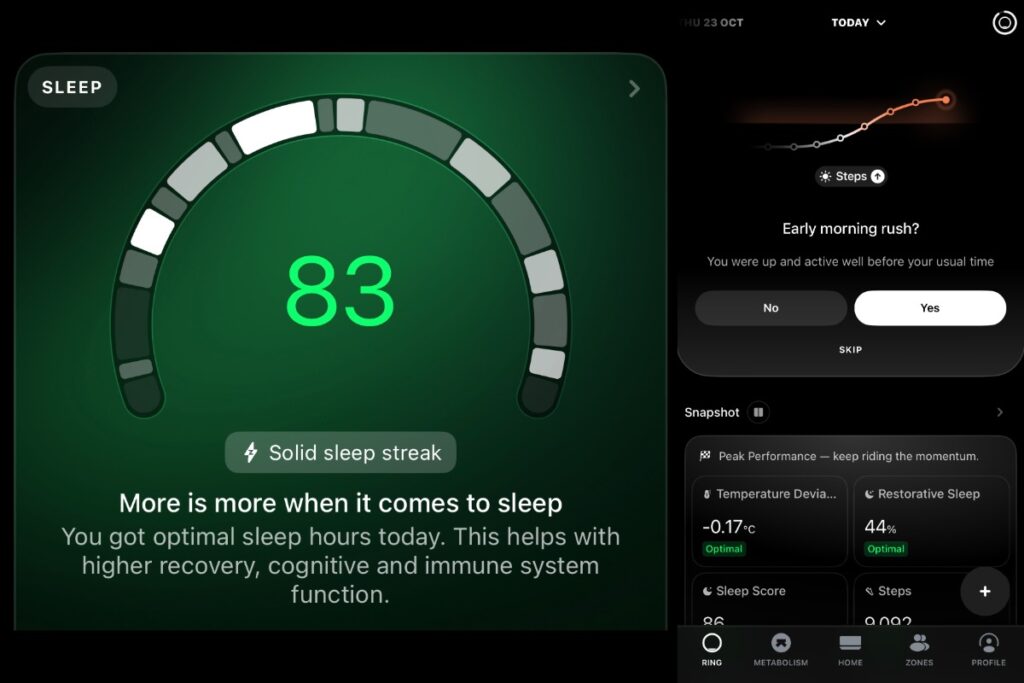
Get 10% off an Ultrahuman ring with code: NAOMILAI10
Stress Rhythm Score
Another intuitive and useful feature I love is the Stress Rhythm Score. This is one that I don’t necessarily need or use often, but can be super insightful in retrospect when checking why you might be feeling run down or exhausted. The Stress Rhythm Score screen displays in an easy-to-read way your transition through relaxed, stimulated, and stressed stages throughout the day and the week.
An underplayed aspect of this part of the software is the Breathwork Protocol. As someone who doesn’t know anything about meditation or breathing, I like that there is a simple Breathwork guide that steps you through simple breathing exercises for specific outcomes while tracking your vitals. Super cool and very practical.
Sleep Debt Tracker
Because my schedule is fairly irregular, I get a lot of insight from the sleep debt tracker. Without keeping a literal diary, keeping track of where you’re losing an hour here or gaining it back there can be basically impossible.
In fact, this works better than the old-fashioned diary method because the ring knows when you’re losing sleep in the middle of the night, or gaining a little back with a cheeky afternoon nap. Seeing your sleep debt (or surplus) in a visually-appealing graph helps you see where your routine could be holding you back.
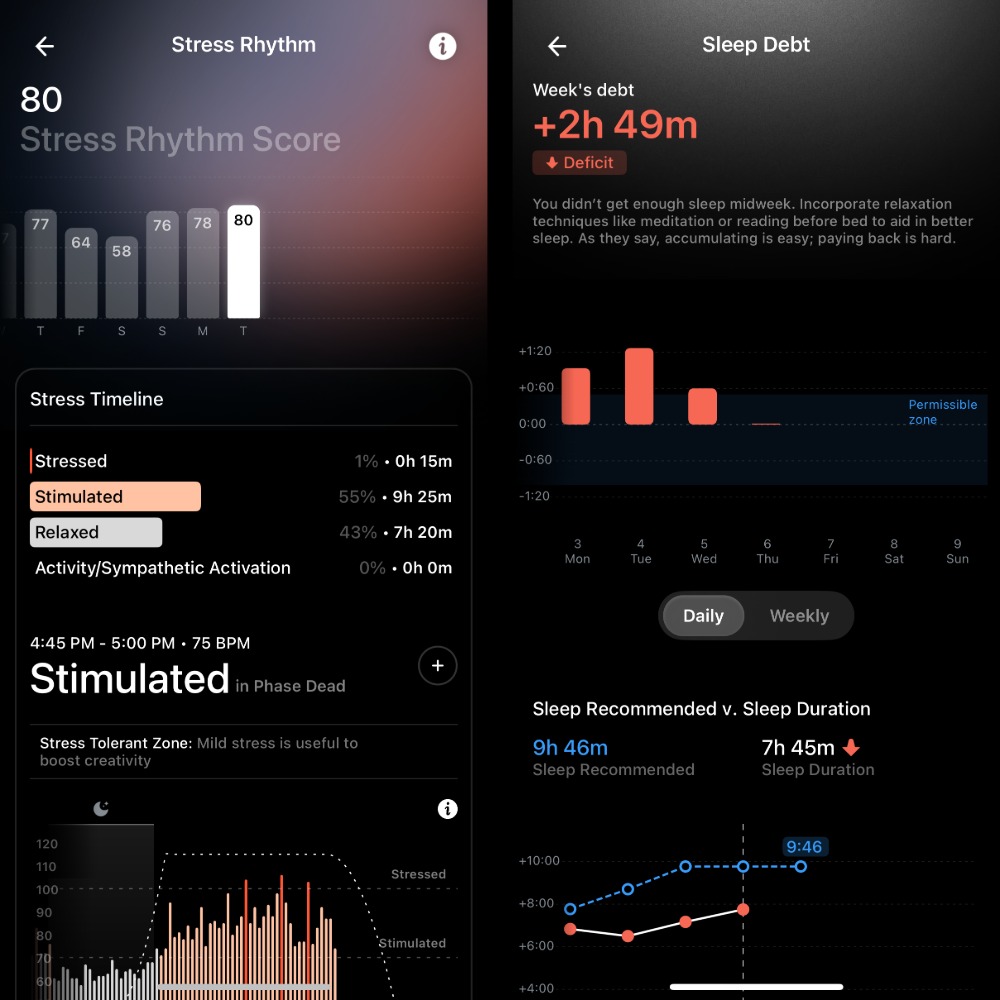
Stress Rhythm and Sleep Debt in the Ultrahuman app
Add-on "Powerplug" features
In addition to the default features, you can also add (either for free or at an additional monthly cost) custom functions to the app that seem to relate to specific lifestyles or personal aspects of health and general well-being. For example, these aren’t relevant to me, but there is a cycle and ovulation tracker, smart alarm, cardio adaptability tracker, and screentime tracker that integrate with the ring’s other insights.
There’s a Travel Jet Lag Powerplug coming soon and I really look forward to trying that one out!
Caffeine Tracker
I guzzle far too much coffee throughout the day, so I get a lot of use from the caffeine tracker. It takes the caffeinated drinks you log and displays what the trajectory likely is for clearing that caffeine from your system. “Yikes” is a word I’ve been using a lot over the last two months.
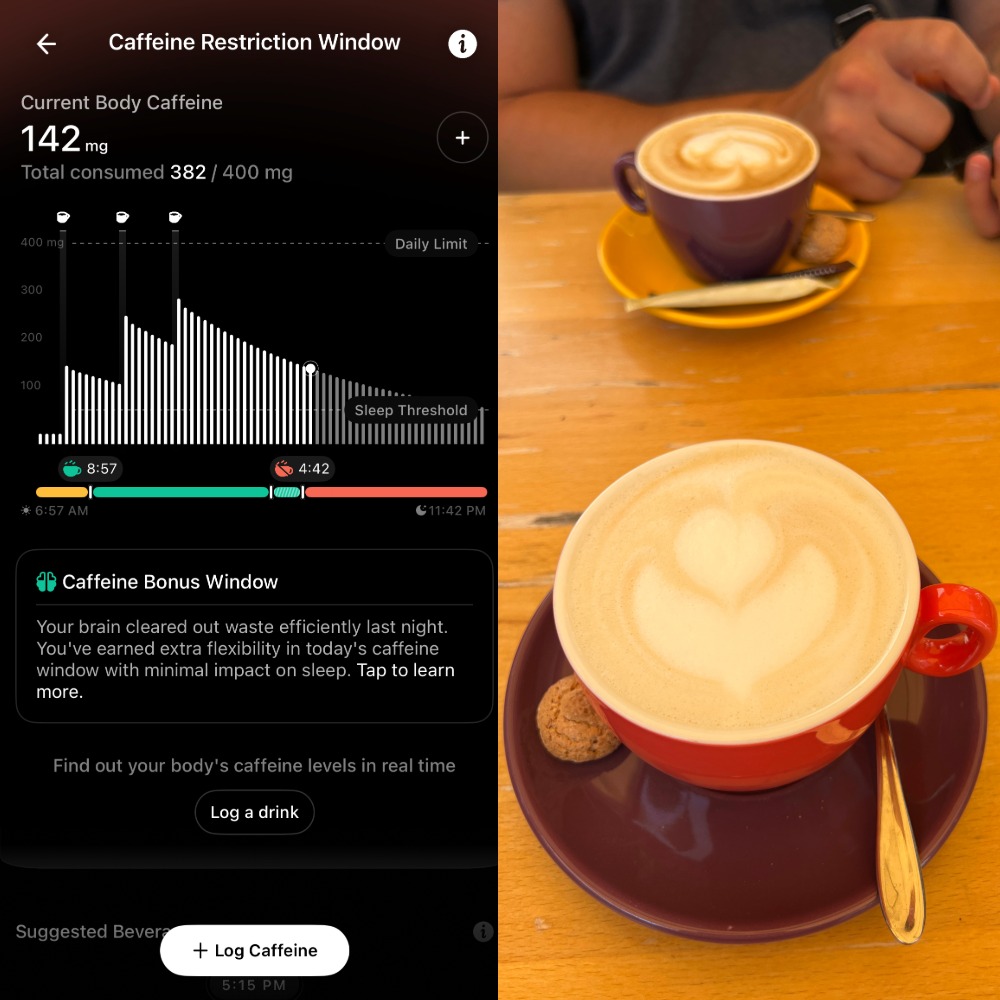
Social jet lag
The social jet lag feature creatively shows what timezone you would be in based on the variation between your waking time on the weekends vs during the week.
This is a cool concept and always fun to check, but I’ll be honest and say that the time zones are often inaccurate. And I’ve struggled to set my timezone correctly. This could be a symptom of being in New Zealand with a product that I presume is optimized for the North American or European market. It’s ok, I’m used to it.
Circadian rhythm tracker
The app also has the circadian rhythm tracker, which helps you stay in control of your body’s internal clock. It influences things like your sleep-wake cycles, metabolism, and energy levels. I have it, and I can see it being effective in some cases. However, I haven’t really found it that useful or necessary for my particular lifestyle.
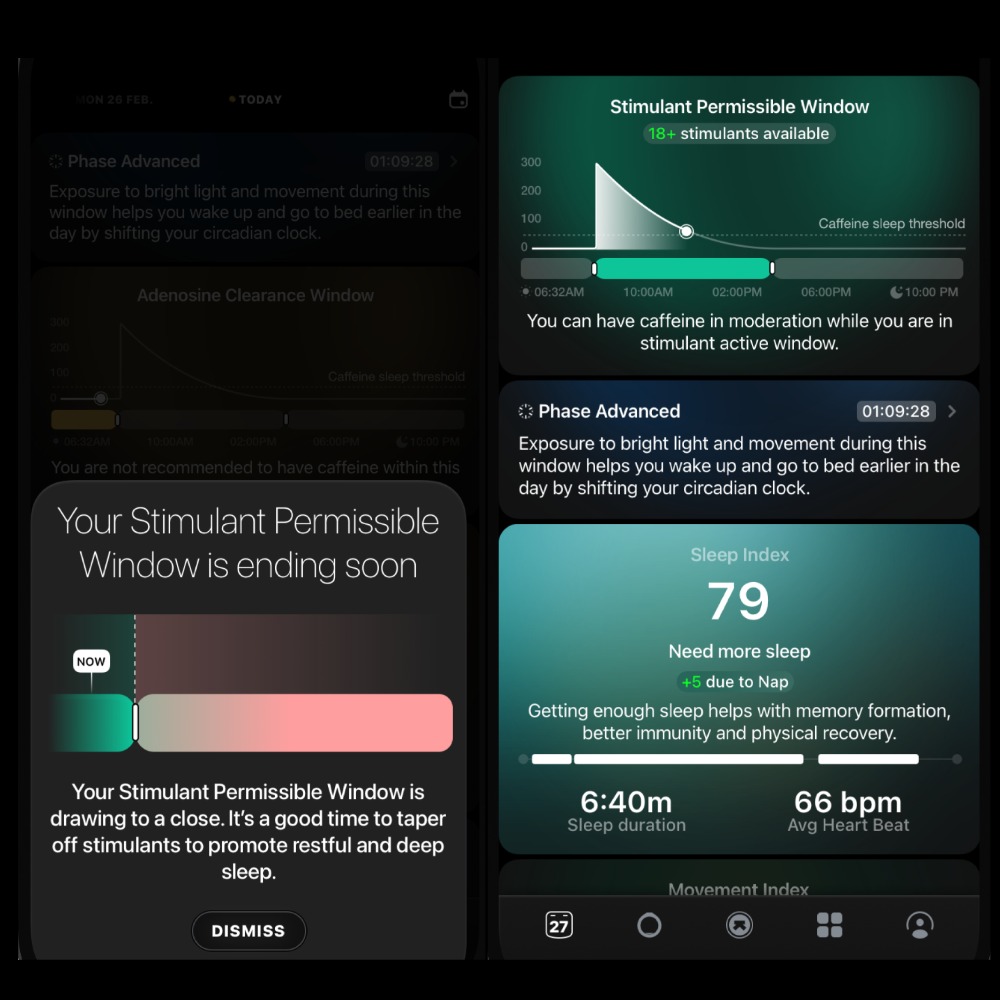
The Ultrahuman hardware
The ring itself is lightweight and unobtrusive for day-to-day life. It’s perhaps a smidge thicker than regular jewellery, but at 2.45mm-2.8mm thick (depending on the size), it really just feels like a normal ring. On the interior, there’s a small section that is flattened off where the main sensor is. And this is the section that you keep on the inside of your palm for accurate readings.
It’s important to keep the ring in the right position, but you can do this easily enough without looking by feeling where the flattened ridge is. As someone who doesn’t really wear rings (apart from my wedding ring) I quickly got used to wearing it, and find it comfortable throughout the day.
Naomi and I did a four-day hike around New Zealand’s Lake Waikaremoana and I wasn’t sure how the ring would gel with my hiking poles. But it was perfectly fine — more on this below.

Lake Waikaremoana, Aotearoa New Zealand
Ultrahuman Ring AIR durability
The Ultrahuman Ring AIR is made from titanium with a tungsten carbide coating. I keep thinking I’ve scratched the ring, but after a quick wipe and/or a few hand washes, the scratch completely disappears. Apparently just residue from whatever it was I put into contact with the surface.
This must be down to the “fighter-jet-grade titanium construction” of the ring, which makes it surprisingly hardy, and the tungsten carbide coating seems very durable indeed.
After about two months of wearing it without being particularly cautious, it’s still in great shape. I can’t really find any actual nicks or scratches. The ring is water-resistant up to 100 meters, so you can leave it on to wash your hands or shower, or even go for a swim. (Just make sure it’s on snugly!)
Ring Rare
They just came out with this ultra-luxe version of the ring made with real 18k gold and platinum — and it has a luxury price-point to match. The Ring Rare comes in three colours: Desert Rose, Desert Snow, and Dune.
Ultrahuman Ring AIR battery life
Battery life for the ring is awesome. And there are three modes you can use to help the battery last even longer by trading off some of the functions. In “Turbo Mode”, which is basically the mode with all the bells and whistles, the battery easily lasts the stated four to six days.
Charging also happens quickly, which is nice. If it’s running low, I usually just chuck it on the charger while I’m in the shower and that tops it up nicely.

Ultrahuman charging station
I set it to “Chill Mode” for my four-day hike where I didn’t have any access to power, and was pleasantly surprised to find that the ring still had around 50% battery left at the end of the trip. For comparison, my Apple Watch battery only lasts about a day and a half.
The downside was that I had great data relating to my sleep and recovery, but a lot of my movement and exercise data was missed in Chill Mode. In the future, I know I could easily get four days of battery on Turbo Mode, which comprehensively tracks workout stats.
Ultrahuman Ring AIR actual use and functionality
Daily use is easy, no complaints there. If you want notifications from a handful of key features, including movement nudges and Powerplugs like the Caffeine Window, you can set your preferences. However, if you find that annoying, you can also turn them all off.
Along with my iPhone, I use Apple Fitness and the Health app. The Ultrahuman Ring AIR works well with these platforms. Exercise logged in the Ultrahuman app contributes to “closing my rings” and feeding sleep data into Apple’s Health app.
This is super handy because it means I can charge my Apple Watch overnight without losing sleep data, or if I’m not able to wear a ring during my workouts, all these data points come together. For example, I can’t wear the ring while I go rock climbing (it’s dangerous to climb while wearing rings). So I can let my Apple Watch take that shift while I get on the wall.

Ultrahuman Apple TV app
It doesn’t just stop at the app on your phone. Ultrahuman has an entire Apple TV app with meditation guides, workout videos, bedtime stories to help you wind down, and more. I haven’t used this feature yet — and I’m not a big meditator — but I’ll definitely test it for my next home workout.
FAQs about the Ultrahuman Ring AIR
Here are my thoughts on frequently asked questions about the Ultrahuman Ring AIR, based on my personal experience.
Who is the ring for?
After wearing the ring for two months, I’d say that the primary wearer and benefactor of the Ultrahuman Ring is someone who’s focused on sleep, recovery, and overall wellness.
I think it’s perfect as a frequent traveler. The battery lasts for days, it weights nothing, and I can wear it whether I’m snorkeling in Indonesia or hiking up a volcano in Guatemala.
The “Ultrahuman ring” may sound like something out of a Marvel Movie. But really, it’s for anyone who wants that next level of detail in their physiology stats and isn’t afraid of graphs and figures.
Where can I get one?
Ultrahuman rings are only available online, and they ship worldwide. However, at the time of writing, they aren’t able to ship to the US — I assume this is tariff related. I’ll come back to update you as soon as this changes.
The ring is technically available at places like Best Buy, but they’re not available in-store. They’ll only ship it to you, and you still have to order the ring sizing kit first. So I don’t see any benefit to buying it from a third-party.
How much does an Ultrahuman ring cost?
The Ultrahuman Ring AIR costs 349 USD.
(479 CAD / 329 GBP / 379 EUR / 599 AUD)
They also offer a reduced price for veterans, military personnel, athletes, scientists, researchers, students, and healthcare workers.
If you like the finer things in life, you might want to spring for the new Ring Rare, made with 18k gold and platinum. This ranges from 1,799 to 1,999 USD. It also comes with all current and future PowerPlugs for free and a lifetime UltraX Membership.
Get 10% off an Ultrahuman ring with my code: NAOMILAI10
Do I need a smart watch if I have an Ultrahuman ring?
No, you don’t need both a smart watch and an Ultrahuman ring — but they do work well together. The truth is, you could totally be satisfied with just the ring if you prefer not to wear a smart watch. You’ll probably end up checking the app a few times a day at least to review your sleep, stress, or other stats.
Tracking workouts and fitness data is just a bit more user-friendly on a fitness watch for the simple reason that you don’t have to pull your phone out.
Apple Watch vs. Ultrahuman ring quick comparison:
- Ultrahuman is more discrete. You could easily wear this to a formal event, whereas an Apple Watch kinda ruins the look.
- Ultrahuman has a longer battery life. It can last up to 6 days where the watch is only about 2.
- Apple Watch has an interactive screen. You can use it for tap-to-pay, get email notifications, etc.
- They both have a similar starting pricepoint. Ultrahuman is $349 for the Ring AIR, while an Apple Watch ranges from about $249 to $749.

America’s Next Top Hand Model?
Does the Ultrahuman Ring AIR automatically track workouts?
The ring’s automatic detection of walks, runs, and other exercises is quite accurate and provides some very detailed insights. It’ll tell you about your heart rate zones and recovery, calories burned, and steps, among other info. To actually record these, you do have to approve of them in the app on your actual phone.
Ultrahuman Ring AIR vs. Oura Ring, which is better?
I’ve never used the Oura Ring, so I can’t give you a fair comparison here. But one of the things that held me back on getting an Oura Ring — and what I see a lot of online reviews complain about — is the subscription model.
I was also pleased to find out that the Ultrahuman Ring (at time of writing) doesn’t require a recurring subscription. There are some advanced tracking features that are subscription-based, but you can access a ton of features and get the most out of your ring without paying month after month.
To be fair, even the subscription-based add ons for Ultrahuman aren’t crazy expensive. The Cardio Adaptability Powerplug costs $24 per year.
Hot tip: You can trade in your old smart ring, including an Oura ring, for credit up to $100 towards your new Ultrahuman Ring AIR.
Does an Ultrahuman ring work for any type of fitness?
It’s worth considering the type of exercise you do. As with my rock climbing, the ring isn’t something I can wear while I work out for fear of de-gloving (don’t Google that). And I also wouldn’t want to wear it while lifting heavy weights. I did wear the ring for four days using my hiking poles, and that wasn’t an issue comfort-wise. Although I did have to be mindful to keep the sensor from rotating out of position.

Notably, for those who are interested in tracking their metabolic fitness, there is a continuous glucose monitor that ties in with the app. Or you can try the blood marker testing module called “Blood Vision”, but that’s a tad beyond my pay grade.